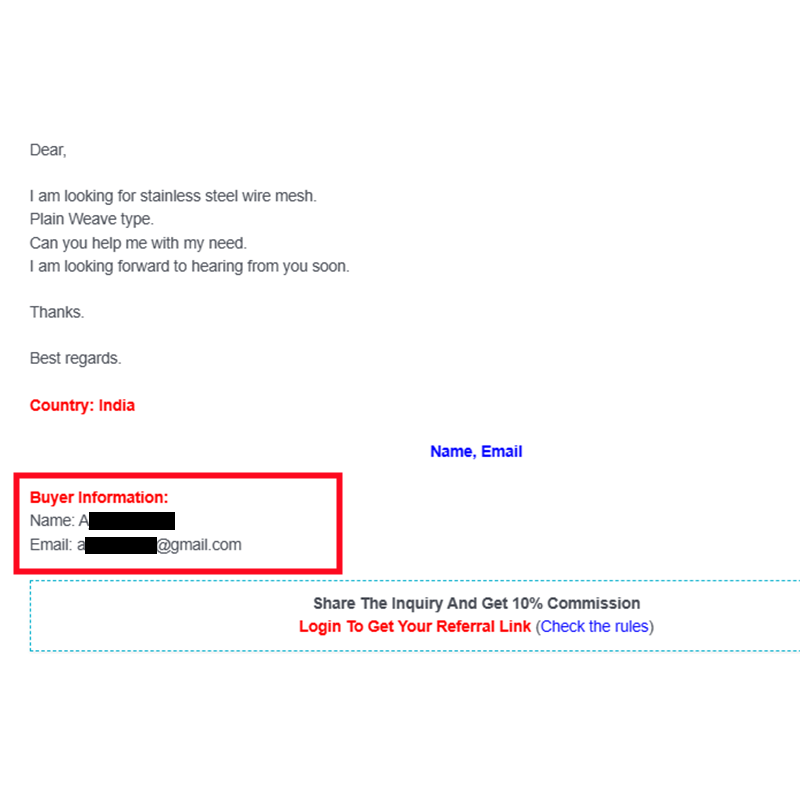Digorder ready the purchase guide in order to help you understand "How To Check The Buyer Information".
Step 1: Open the website: https://www.digorder.com, and serch the keywords.
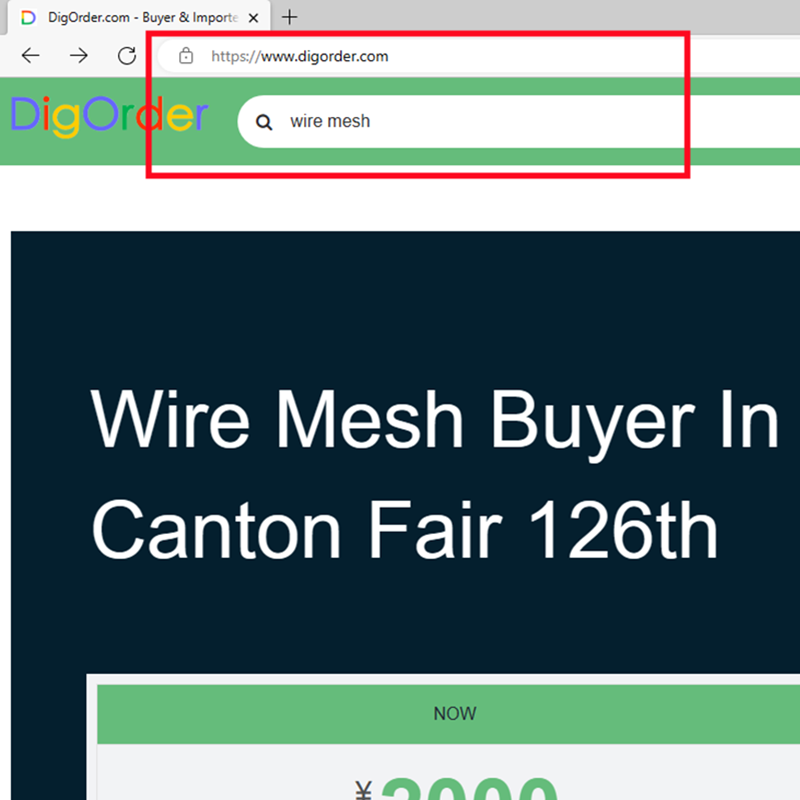
Step 2: Choose the inquiry which you are interested in.
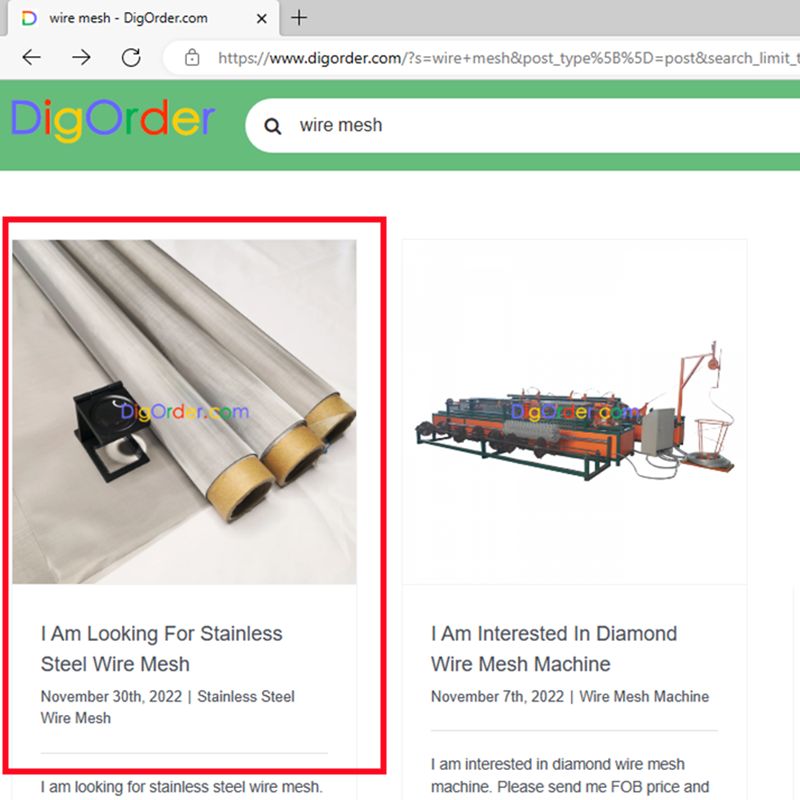
Step 3: Check the rules of "Read Before Payment".
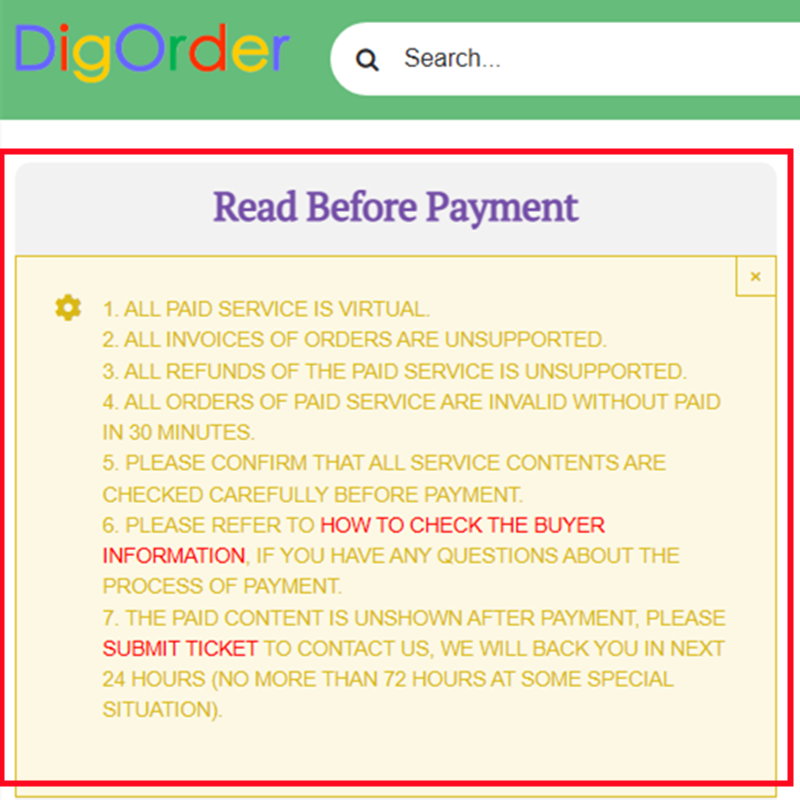
Step 4: Check the details of inquiry.
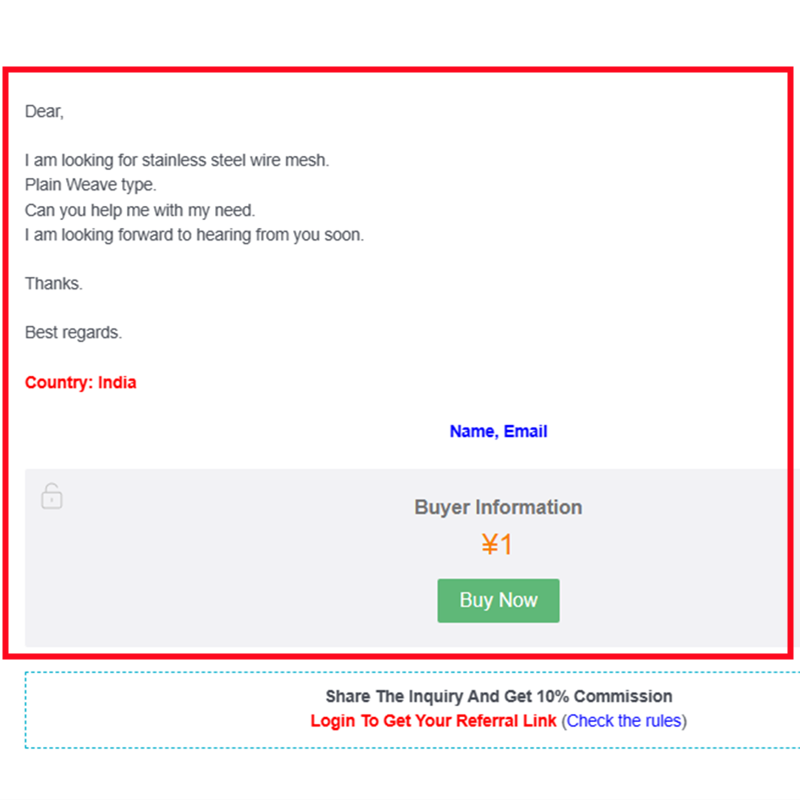
Step 5: Click the button “Buy Now”.

Step 6: Choose the payment method, then click "Pay Now".
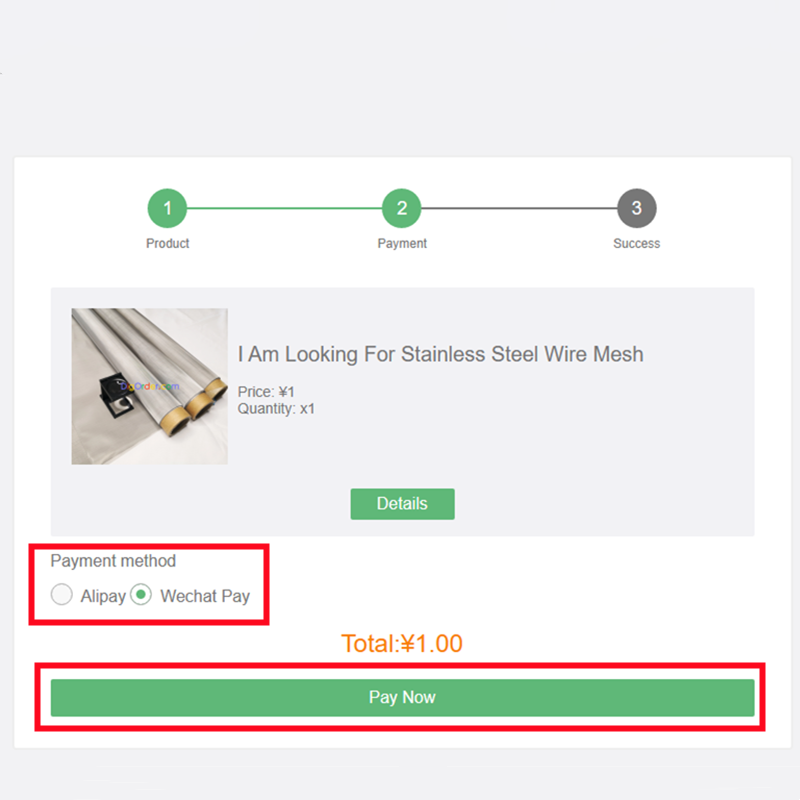
Step 7: Scan the QR code to pay, it will takes about 5-10 seconds.
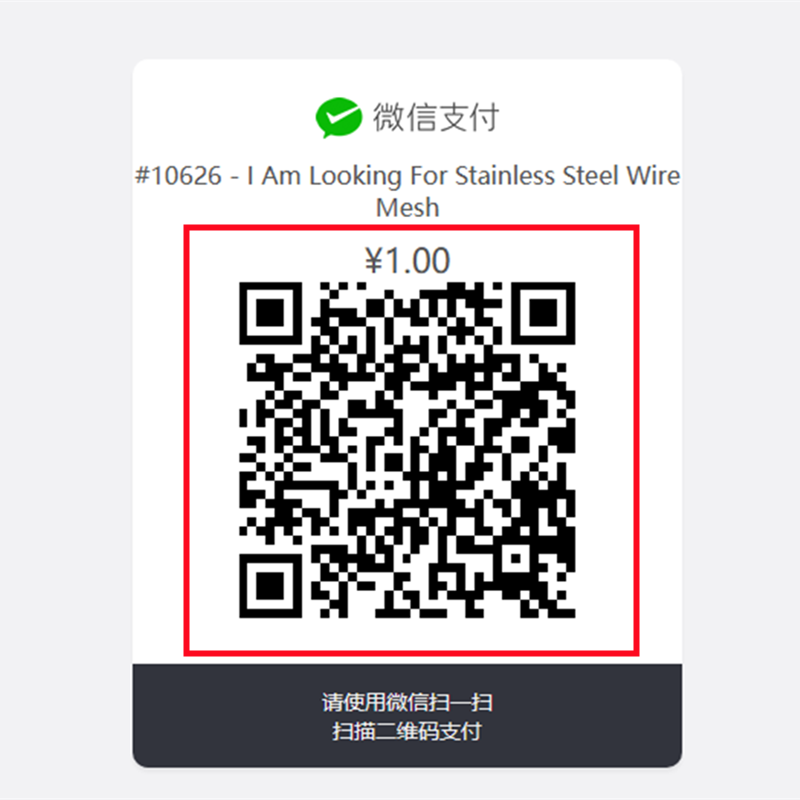
Step 8: The buyer information will be displayed automatically after the payment is successful.